SO, WE’RE WORKING FROM HOME. CAN THE INTERNET HANDLE IT?
As millions of people across the United Kingdom shift to working and learning from home this week to limit the spread of the coronavirus, this will test internet service providers with one of the biggest mass behaviour changes that this nation has experienced.
With millions of people working and learning from home during the pandemic, internet networks are set to be strained to the hilt.
Your router is probably the single most important IT item in your home.
Guardian Angel PC Support are on hand to help setup Video Conferencing, Remote Access, VPN, email on all devices including Apple devices.full disk encryption, extended Wi-Fi coverage& much more

USE OF BANDWIDTH-HOGGING APPS AND GAMES HAS ALREADY SHOT UP IN PLACES WHERE THE CORONAVIRUS HAS TAKEN HOLD.
HERE’S WHY
These pandemic emergency measures have hit the UK hard and fast, millions of people are now compelled to working and learning & just staying home during this pandemic crisis for the foreseeable future.
NTERNET NETWORKS ARE ALREADY STRAINED TO THE HILT.
This vast sudden transfer of work and learning to people’s homes is revealing new heights of internet use, with many users sharing the same internet connections throughout the day and night using data-hungry apps that are usually reserved for offices and schools etc.
That will challenge what is known as “last-mile services”.
which are the cable broadband and fibre-based broadband services that pipe the internet into our homes.

These tend to provide a very different internet service from what’s available in workplaces, schools, offices, local government, etc which typically have “enterprise grade” internet broadband services
In broad terms, many offices, university’s, local government etc essentially have the equivalent of a big pipe to carry internet traffic, compared with a garden hose which most homes have.
Many homes have broadband plans with a much lower capacity than in the workplace. When families are loaded onto a single Wi-Fi network at the same time to stream movies or play on-line games (on my part I play “Crash Dive” I’m a 1943 U-boat Captain! when I’m not working..there I’ve said it,the truth will out)
Add to all that working from home, video conferencing, telecoms, networking, VPNs, there will inevitably be broadband congestion and slowness.

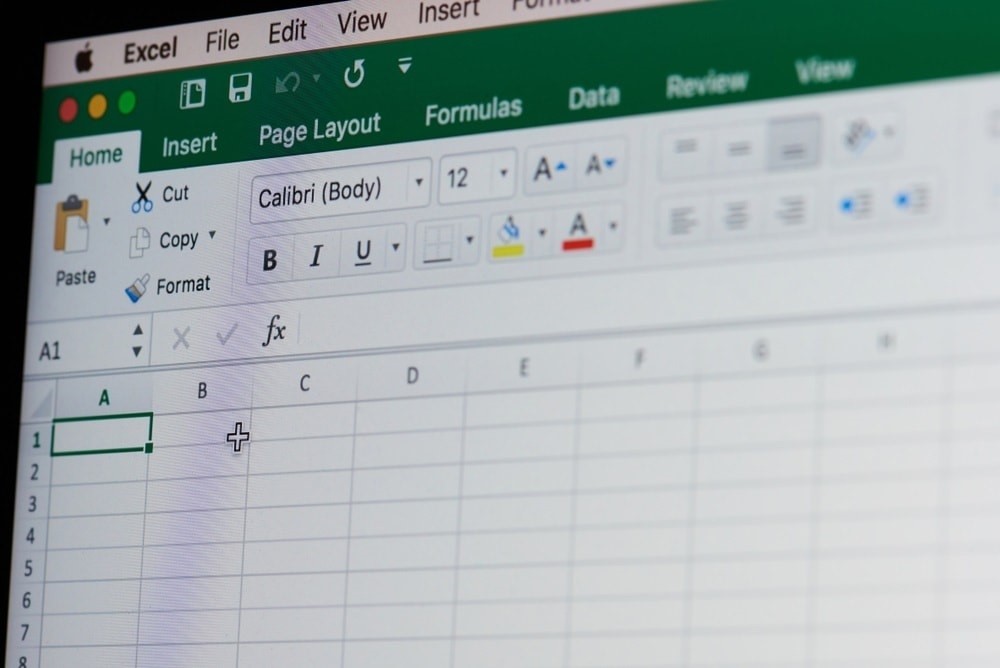

USE OF BANDWIDTH-HOGGING APPS AND GAMES HAS ALREADY SHOT UP IN PLACES WHERE THE CORONAVIRUS HAS TAKEN HOLD.
The more connected devices you have will mean a hit to your broadband performance.
Consider how many family members, dependants, may be confined to your home to your broadband. Carefully consider every device that may need internet access, mobile phones, tablet’s, laptop’s, desktop computers don’t forget the smart TVs & Xbox’s & any IoT devices.
If you fall into the category of “high usage broadband” you may want to upgrade your broadband to a faster speed, if so, get on with it do not delay there will be a run on demand for superfast broadband expect delays answering your calls to your service provider.
HOW MANY DEVICES CAN I CONNECT TO MY ROUTER?
Best answer:
You can technically have hundreds of different devices connected by wireless to a single Wi-Fi router at one time, plus a specific number of wired Ethernet connections.Just because you technically can doesn’t mean you’ll want to.
If everyone is streaming Netflix at the same time, most routers won’t really handle all that activity. On the other hand, if everyone is just emailing, then it should be fine. Four or five devices shouldn’t be a problem. If your router is 4 or 5 years old, then it may be showing its age, request a new one from your broadband provider. Be aware this may be subject to a new contract for 18-24 months.
Alternatively invest in a Mesh Router/ network The internet has never been more critical, its important to have the best connection & router available, contact us for advice.


