FIND THE BEST VIDEO CHAT APP WITH THIS MEGA-GUIDE
Due to COVID-19, many folks are evaluating or using videoconferencing or video chat. This chart compares several popular systems.
This has become a frequently asked question, “Which video chat service should I use?”
I don’t know which is the best one, because I don’t know what your specific needs are or how much annoyance you’re willing to tolerate!
Thankfully, I don’t have to do the legwork anymore:
Thanks to this new no punches-pulled Video Conferencing Guide from FiveThirtyEight’s Paul Schreiber—with research from Lifehacker contributor Yael Grauer—figuring out which video service will best fit your needs is now a five-minute affair, if that
To get started, pull up https://videoconferencing.guide/ in your browser. You’ll encounter this gigantic chart, which goes on for more columns than I even want to show in a screenshot:

NOTES
- Lifesize does browser detection and does not provide platform-specific download pages. Download 2.210.2578 for Mac or Windows.
2. Lifesize has a text chat in the app, but no per-meeting text chat.
3. With Skype, you can call phones, but you cannot call in to Skype meetings from a phone.
4. Discord does not work in Safari.
5. AnyMeeting does not work in Firefox.
6. Houseparty does not work in Firefox
In the first column, you’ll see a list of every video service you’re liable to think of. (At least, I can’t think of any that have been overlooked.) Every subsequent column lists the various attributes you might care about, including:
▪ Free / Paid
▪ 1:1 or 1:many capabilities (free or paid)
▪ Participant Limit
▪ Time Limit
▪ Recording
▪ Screen-sharing
▪ Join via phone or browser
▪ Text chat
▪ Grid View
▪ Open Source
There’s also a link provided to each service’s browser extensions (for Chrome or Firefox), as well as links to its desktop or mobile apps, if applicable.
The only thing missing from videoconferencing guide is the ability to sort the various columns, useful if you’re trying to prioritize something like participant limits above any other feature.
You can, of course, use a browser extension like Table Capture to quickly and easily import the site’s contents to whatever spreadsheet tool you prefer, like so:
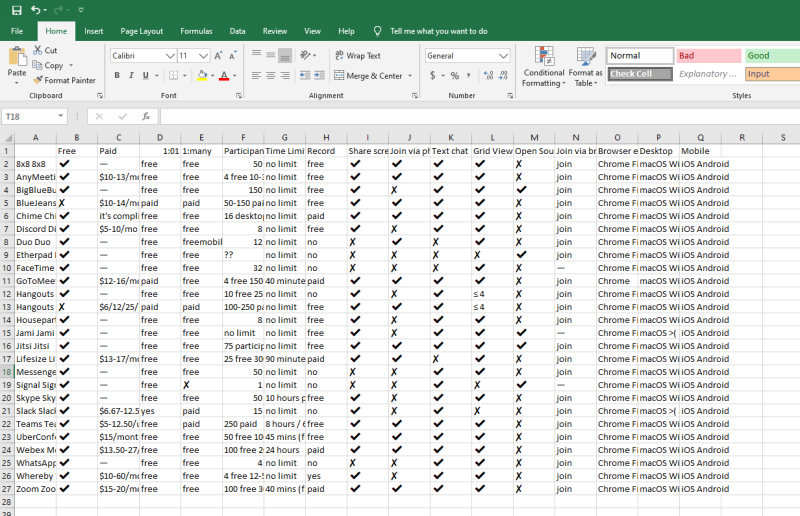
And that’s it! This mega-roundup is particularly useful because it will save you the countless hours you would have spent comparing video conferencing apps yourself—or trying to convince your friends (with data!) that their preferred selection is inferior to your favourite. Thanks again to Paul for doing all the work so the rest of us don’t have to!

